 I believe some of you have seen this picture before? Well, I'm here to tell those of you who care how I went about making it! First step: Take some leg pictures!
I believe some of you have seen this picture before? Well, I'm here to tell those of you who care how I went about making it! First step: Take some leg pictures!I don't think most people realize how hard it is to take pictures of your own legs. There's so much bending involved. It's insane! Anyways, I had to get my brother Jesse to take the picture of me in "mid-step".
 The reason I'm stepping on the notebook is so that way it will be easier for me to trace my foot with the Lasso Tool without me having to worry about the carpet getting in the way.
The reason I'm stepping on the notebook is so that way it will be easier for me to trace my foot with the Lasso Tool without me having to worry about the carpet getting in the way.After getting the right picture, I had to make a background for my legs to go on. I'd been envisioning the finished project for some time, and I've always seen it with a sort of cartoony/make believe sort of feel. So, I opened up Corel Painter Essentials 3 and used the simple-yet-loved Bucket Tool to cover the image in a sky blue, then I used the Image Hose Tool to lay out grass on the bottom half of the image.
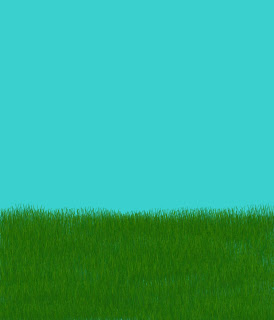 So far, so good! The next thing I thought the picture would need is some detail added into the sky. I didn't want to make the typical white, fluffy clouds, so I decided to take a picture of some tissue paper I had and use that as my cloud shape filler, using the Clone Tool on Photo Impact 8.
So far, so good! The next thing I thought the picture would need is some detail added into the sky. I didn't want to make the typical white, fluffy clouds, so I decided to take a picture of some tissue paper I had and use that as my cloud shape filler, using the Clone Tool on Photo Impact 8. The next step was to add in my legs. Do to that, I had to use the Lasso Tool on Photo Impact 8. The Lasso Tool is the best way to create new objects, and it can take anywhere from 3 to 15 minutes to completely trace something. Since the image of my legs was sort of large, it took me about 10 minutes to trace everything I wanted to transfer onto the background I had created. After I moved the newly created object onto the backdrop, I used the Image Hose from Corel Painter Essentials yet again to add a few flowers to the grass.
The next step was to add in my legs. Do to that, I had to use the Lasso Tool on Photo Impact 8. The Lasso Tool is the best way to create new objects, and it can take anywhere from 3 to 15 minutes to completely trace something. Since the image of my legs was sort of large, it took me about 10 minutes to trace everything I wanted to transfer onto the background I had created. After I moved the newly created object onto the backdrop, I used the Image Hose from Corel Painter Essentials yet again to add a few flowers to the grass.
The picture, though getting close to being done, still wasn't what I had fully imagined. It still didn't come off as cheery and Spring-like as I was wanting. After about 5 minutes of looking and thinking, I finally decided to add in some butterflies. I used some butterfly images found on the Stamp Tool on Photo Impact, and then added in a few more smaller flowers. I used the Pencil Tool to show the flight lines behind the butterflies, and voila! The finished project!

I still think I probably could have thought of a few more things to add or do to this, but I guess it didn't turn out that bad. Not too shabby, I must say. ;]
No comments:
Post a Comment